How To Compress Bass Guitars
Introduction
A bass guitar is a crucial instrument and the backbone of any song, so, mixing it correctly is very important.
When mixing a bass guitar track, one of the most important things to do is to compress it after EQing. And you can do it by using a good compressor plugin.
Mixing a bass guitar track requires correct recording, EQing, and compressing and in this article, you will learn how to compress a bass guitar.
1. Record And EQ Bass
Recording and EQing bass guitar is an essential part of the recording process. It is important to capture the full range of the instrument, from the deepest lows to the highest highs
So, the first important step is the recording process because if the track doesn’t sound good from the start, it won’t sound good after mixing.
There are many different ways to record bass guitar and you can use real amps or amp sims or go with a DI box. It’s up to you as long as you do it properly.
But the main things are that you dial in a good bass tone and always record a DI bass track along with an amp sound because the DI track allows you to have a better low end.
And once the recording process is done, it’s time to EQ the bass guitar. Never start with compressing the bass. EQ comes first.
When EQing bass guitar, it is important to use a low-cut and high-cut filter to remove any unwanted frequencies. This will help to clean up the signal and make it easier to work with.
Next, the mid-range frequencies should be adjusted to ensure that the bass guitar can be heard clearly in the mix. But depending on the bass tone, you might need to remove a huge amount of mid-frequencies or boost them.
The goal of EQing bass is to have a controlled and powerful low end but also retain the attack of the bass tone.

2. Apply Compressor Plugin
Now, when recording and EQing are done, it’s time to start compressing the bass guitar track but don’t rush it because first, you need to choose the plugin.
There are many good compressors, analog or digital, free and premium and it’s up to you which one you use but I recommend using the one you are comfortable with.
When you know how a compressor works and sounds, it’s much easier to compress bass or any track.
And you can use a plugin or an outboard compressor. It doesn’t matter. The goal is to choose the right one for the job and the results must be good.

3. Set Threshold And Ratio
Setting the compressor threshold and ratio is an important part when mixing bass or any other tracks. A threshold controls when the compressor starts working and the ratio is a measure of how much compression will be applied to the signal once it exceeds the threshold.
The compressor ratio is usually expressed as a ratio of input to output level, such as 2:1 or 4:1. When setting the compressor’s threshold and ratio, it is important to consider the type of sound being processed.
There are no rules to set threshold or ratio for bass because it’s different for every case. If you want to apply aggressive compression on the bass, then you should crank up both settings.
But as a starting point, set the threshold on the level when it starts compressing and adjust from there.
As for ratio goes, a good starting point is a 4:1 ratio which is not too aggressive nor too weak. And from there you adjust settings depending on the bass sound and personal preferences.
In general, for bass tracks, I set a ratio between 3:1 and 5:1 because I don’t like too much compression on the bass. My goal is to make the sound even and consistent and that is the perfect range for bass ratio.
However, if you want to use a heavy compressor, then a higher threshold and ratio above 5:1 would be a good setting.

4. Adjust Attack And Release
Adjusting the compressor attack and release can greatly enhance the sound of your bass recordings. Attack and release are two important parameters of a compressor after the threshold and ratio.
The attack is the amount of time it takes for the compressor to begin working after the signal level has exceeded the threshold.
On the other hand, the release is the amount of time it takes for the compressor to stop working after the signal level has dropped below the threshold.
Still, there are no rules for attack and release settings because it all depends on the sound and what you want to achieve.
A longer attack time will emphasize the attack of the signal, and a very fast attack time will effectively reduce the power of transients.
A shorter release time will reduce the sustain of the signal and a longer release time will create a longer sustain.
So, depending on your personal preferences, you need to adjust the attack and release accordingly but as a starting point, you can set the attack to about 100ms and release about 200ms and adjust from there.
Personally, I like when I hear the transients in the bass so I don’t like too fast attacks. And also, I want to retain the sustain and consistency, so I set a slow release.
Just tweak the settings, listen to the sound carefully, and make decisions accordingly.
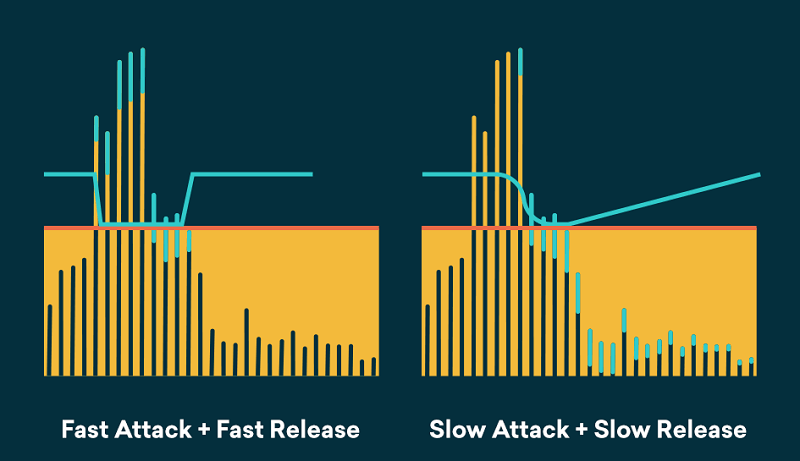
5. Match Input and Output Levels
And the final and important thing is matching bass track input and output levels. Because you tweak compressor settings, it might make the signal louder or vice versa and this is not what you want to happen.
The input signal level and output signal which are affected by the compressor must be on the same level. And this applies not only compressor but EQ and other plugins too.
Volume levels are very important in mixing and setting the levels is the first thing you do when you start mixing which is called gain staging.
And when you add different plugins to your signal chain, volume fluctuates and you need to manually match input and output signals.
There are plugins you can use for level matching but I do it manually. All modern plugins have the option to manipulate the output signal which allows you to easily match it with the input signal.
So, let’s say the input signal level of the bass track before the compressor is -5dB, and the output signal after the compressor is -6dB, you need to match it with the input signal.
The plugin will have some kind of control for that. It might be called makeup gain, output signal, or something similar.
Some modern compressor plugins use algorithms to automatically detect and adjust levels, but I like to do it manually.
No matter what tool you use, matching the input and output levels is a very important step in mixing.
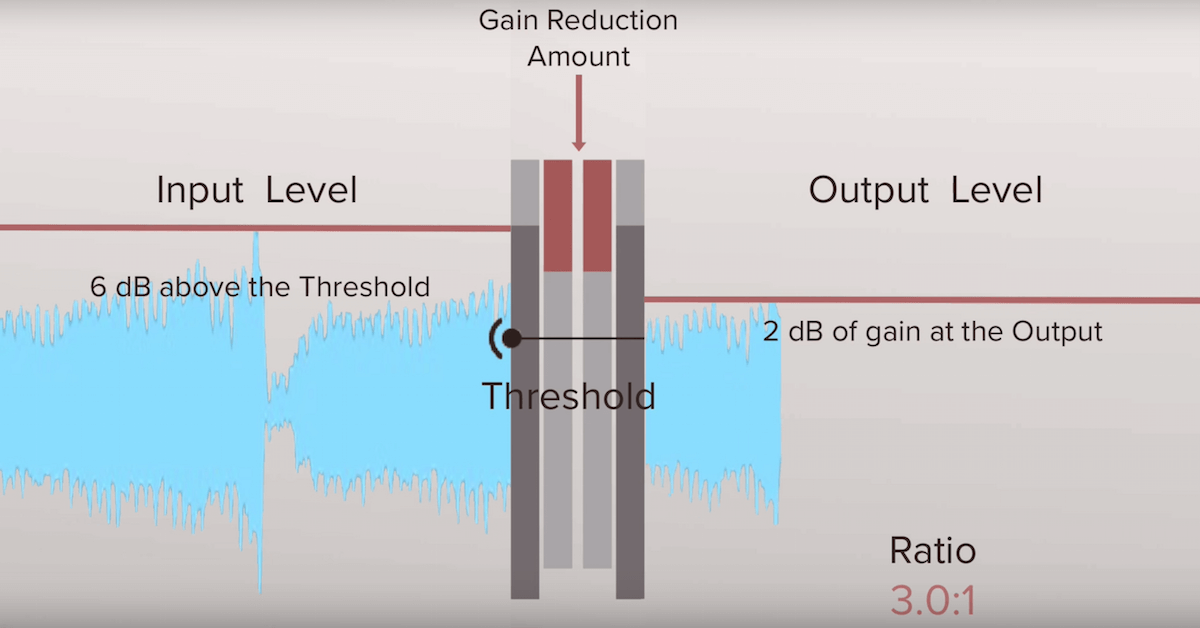
Conclusion
Compressing the bass guitar is a critical step in mixing the bass guitar. It will make the bass sound more consistent and even and it will sit well in the mix.
Using a good compressor is important but first, you need to have a good recording of your bass with DI and amp track in order to achieve great results.
Best Mastering Compressors: Top 9 Units For Your Mastering Studio!
What Are Optical Compressors: Top 5 Opto Compressors Listed!
What is FET Compressor: Best 5 Models, Guide, and Plugins!
What Is VariMu Compressor: Key To Achieve Classic Sound!
Top 10 Best 500 Series Compressors: Best Models Shown!






