How To Connect External Effects to DJ Mixer
Introduction
External analog effects were always part of advanced DJ setups and it is not something unusual. You will be able to see a bunch of DJs that have additional units besides their regular two or four players and DJ mixer. No matter if that was a dedicated DJ effect unit or guitar effects pedals, external effects can most certainly improve the mix.
While most of the modern DJ mixers now have effects inside the mixer or the DJ software they are using, DJs that are playing with more analog DJ mixers might be lacking this. This is where these units come into play.
Now something else bothers the setup. How should we properly connect these external analog effects and complement our mixes? Well, this is why we created this guide where we are going to explain this in a step-by-step method and ease up the process for you. Stick around and learn about this in an easy manner.

Step by Step Connecting
To begin with, you will need to check if your DJ mixer has the required inputs and outputs that you will need to connect an external effect. Check the back of the mixer and look for something that is named AUX sends or Send output and Return input.
If you have such connections, then you can expand your sonic possibilities and use external effects units. The cables that you will need to make the proper routing are the regular TS Male to Male cables or also found around as a regular guitar cable that connects the guitar or effects pedals to a guitar amplifier.
For this purpose, you will not need long cables and actually aim for short cables that are below 1 meter or 3 feet. This will save you from headaches in terms of cabling in your DJ desk or in the booth. Now the connection:
If you have a stereo input option and you have both sends and returns in stereo, you will need to plug in four cables; two connecting the FX unit to the mixer and two to get the affected sound from the effects unit back to the mixer. In case you are running mono signals, use the left output channel to connect to the only effect input on, let’s say a guitar pedal, and with one cable take it back to the left channel of the DJ mixer.
Sounds confusing? Well, it is not that problematic once you have all the proper cables and units. You just need to connect it and try the effect unit out to check if the audio signal will be affected by the effect pedal.
Below you will be able to find a diagram for stereo connection to ease it up for you and simply connect and use it.
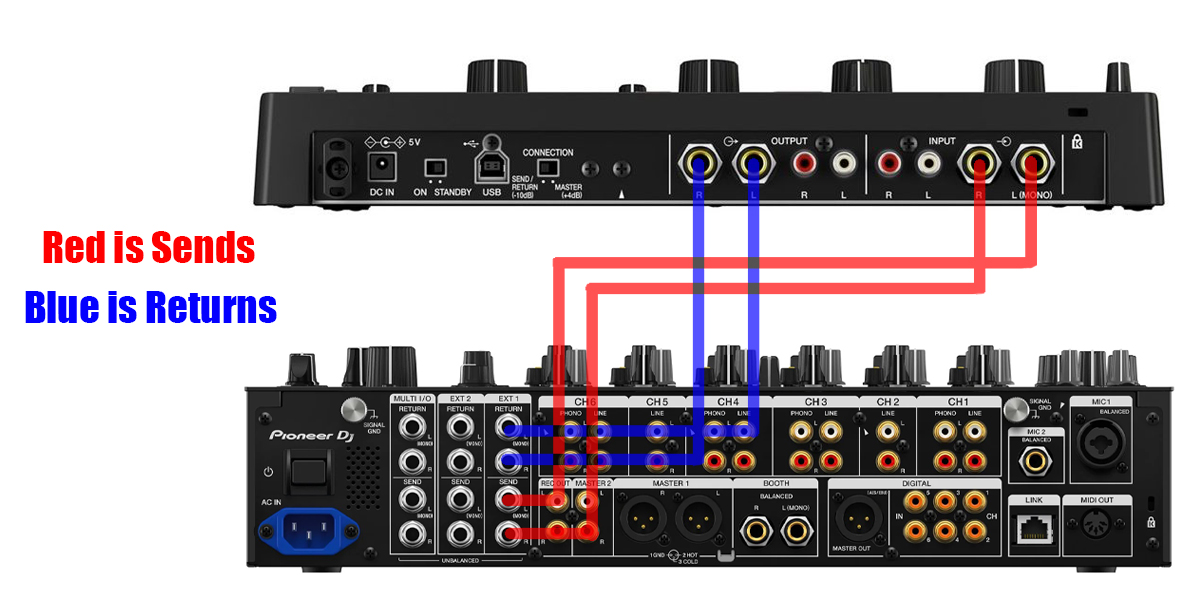
After you successfully connect your external effect, for example, reverb or delay pedal, you will need to test it out and see how it sounds. If your mixer has send return connections, probably it has an AUX knob that controls the volume of the effect, so here the DJ mixes sound from the effect and the actual song he applies this effect.
After properly balancing the wet and the dry signal that will come out of the master output, you are ready to go and set the proper settings of the unit that you will use later on.
If you wish to adjust the amount of effect coming into the mixer, you can adjust the knob according to your tastes and requirements. It is recommended that you don’t overdo an effect, which means adding a lot of effects to a mixed song won’t make it sound good.
If you can hear the effect, you have added too much. You may wish to add a bit to enhance the sound. It is generally believed that too much reverb or any other type of effect will make your signal sound damp or wet, as described in the sound industry.
Another important note to make here is that even if you do not have the return/send connections and you are using a DJ mixer without those options, you can always connect the effect hardware after the master output and before it hits the speakers.
Here the versatility is lowered and you will be able to control the whole sound at once, but you will have the ability to add those effects. With tasteful usage, you can also create some interesting outcomes that will sound interesting to both you and your audience. Have this in mind.
How To Use DJ Mixer: Learn Big DJ Mixing Skills Now! (2023)
Setting Volume Levels on DJ Mixer: Great Guide! (2023)
Big Guide to Basic DJ Mixer Inputs and Outputs! (2023)
How To Choose a DJ Mixer: Great 9 Factors to Consider!
What Are Rotary DJ Mixers: Breaking Down the Basics! (2023)
Pre Fader and Post Fader Feature
Post-fader Aux Sends are usually used to send signals to effects processors from a particular channel. When the channel fader is lowered, the level of the “wet” signal follows that of the “dry” signal, since the channel fader controls both the main mix and Aux Send levels. After the channel fades out, the affected signal would still be heard if the wet signal level did not follow the dry signal level.
A pre-fader Aux Send taps the channel signal before the channel fader before the incoming signal is sent to the Aux Send. In other words, the channel fader still sends the signal to the aux bus when it is down.
Our suggestion is to go ahead with the post-fader feature if you have it because you want to control the wet and the dry signal from one slider and not make additional troubles where you need to grow another hand to mix it right.
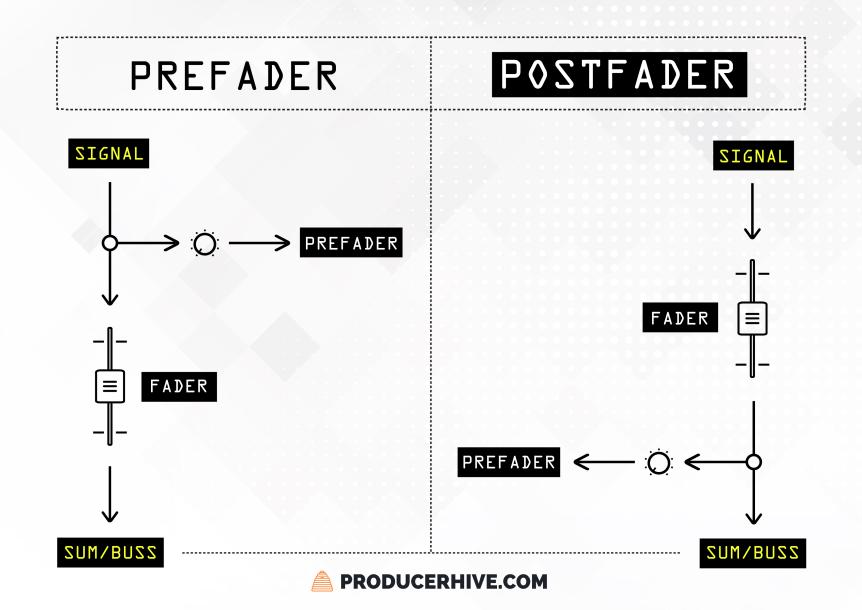
Most Common External Effects Used by DJs
Here we are not going to talk about the regular DJ effects that are used around. We are going to talk about more unique sound-generating options that cannot be copied easily. Everybody can smack a DJ RMX-1000 by Pioneer and get away with it. We are not saying that the RMX is a bad choice, on the contrary, it is an amazing one, but we are going to mention several options that not many DJs use.
Of course, the first thing that comes to mind is the guitar pedals. Being that a reverb, delay, distortion, or any other modulation effects unit, they can easily find a space in any advanced DJ setup. In my experience, the biggest benefit is that they are compact and can be easily placed near the DJ mixer and used while we mix.
Adding external effects such as guitar pedals also have the ability to combine themselves. By doing that, you are in a position to make something unique that is very hard to imitate. The only way that can be recreated by other DJs is if they get the same exact units, chain them the same as you, and use the same parameters as you. Pretty hard, right?
The only downside maybe is that if the pedals expect to be powered separately or on a pedalboard, that is something you need to take care of. If you also get a compact pedalboard and neatly sort them out before setting them on stage, you are prepared to bang.
Also, here we are not going to mention and suggest any pedals or effect units for your external mixer effects and we are going to leave them for some other article where we are going to briefly go over every effect hardware or guitar pedal and provide some quick buying links.
Conclusion
Even though it is a similar method to connecting effects to a mixing console or audio interface, the DJ mixer connection is a story of its own. This is mainly because the usages are separate; one serves as a live act and the other in a recording environment in a studio.
But basically, connections are similar to each other and if you have previous studio experience, setting the DJ effects is not going to be hard for you. So we believe that this article will be enough for you to understand how you should make the connection and get a brand new experience for your DJ acts.
In case you are having some questions about this topic of connection or you need any suggestions on which units you need to use, feel free to reach out to us in the comment and we will be there for you and help you out.






