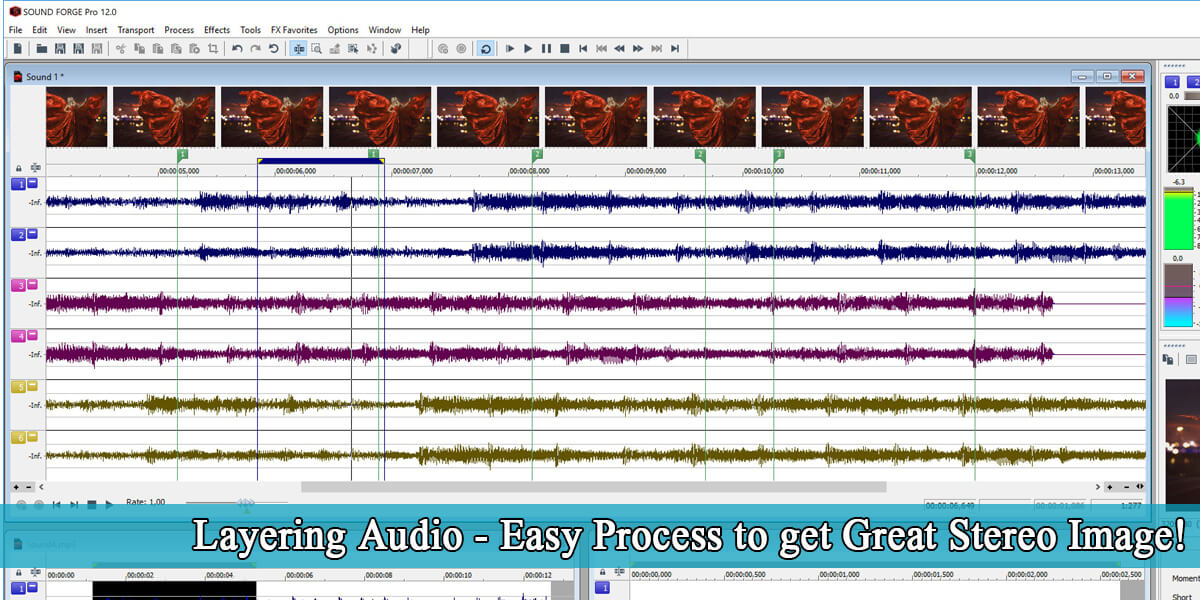Focusrite Scarlett 2i2 Review!
An excellent sound interface should generate excellent sound quality. The quality should be pristine and clear and without any buzzing sounds, which is an issue with some cards. Excessive latency is every musician’s nightmare because it makes focusing difficult when recording. A fantastic interface should have very little latency.
You may want to choose an interface for the studio, or even outside on the road. In that case, it should be to be durable enough to resist such conditions. It has to be light and compact so it is easily portable. In case you are not informed about the function of a USB Audio Interface, allow me to break it down:
Scarlet 2i2 Intro
As its name suggests, this USB interface captures analog signals from a mic or instrument line. Then it converts that signal into digital form. These devices function just like sound cards. It’s providing enhanced audio playback attributes while enabling higher-quality recording. However, the level of quality you may get in each individual gadget is determined by the components within them. This is where Scarlett includes a major edge.
Additionally, it contains a brand new feature named AIR style on every channel. According to the item description page, Focusrite claims that this attribute adds”unique luxury detail” and, I must hand it to them it does just that.
Plus it’s inside that makes the Scarlett 2i2 shine. No matter if you’re an experienced producer or brand new to using USB audio cards. With Focusrite, you will have a superb entry point because of its versatility. The Scarlett 2i2 can also be bundled with software and plug-ins to ensure you have all you need to begin.

Focusrite Scarlet Usage
A simple interface like this Scarlett 2i2 makes recording a fast and easy task. It provides you with buttons for selecting the source form for each input. Also for activating/deactivating zero-latency direct observation. It then provides you a Gain knob for each channel, which are having “halo” signal indicators. You can use them as a reference when setting your input gain as they turn red to indicate clipping. Have the signal at some good green level and you cannot go wrong from there.
Of course, these lights aren’t as detailed as dedicated level meters. I wouldn’t count on them entirely to set my levels. They have no method of demonstrating how close a level is to clipping. However for fast judging, if it’s hot or not, they are perfect. You can then use the in-depth meters on your recording program to set them exactly where you want.

Design
The one design decision that only feels off to me is that Scarlett utilizes a USB Type-C link. It seems to function as a USB 2.0 rather than an updated protocol. I couldn’t find any documentation on the connection, but I stumbled upon USB 2.0-level transfer rates while studying. It didn’t appear to have an impact on quality or latency while I was analyzing it. Maybe, this has been a cost-savings move.
Next, you’ll want to set up your recording software up. If you’re using Audacity to record a podcast, then click the Input dropdown menu and choose Scarlett 2i2 USB. Similarly, if you would like to use the preamp to your Skype calls, open up Skype, click Preferences>Audio/Video and, select your Scarlett 2i2.
Among the other new features of this Scarlett series, is the incorporation of Focusrite‘s brand-new Quick Start process. This is the initial introduction to the interface, and interactive procedure designed to help those who need it. More experienced users may bypass it and jump straight to the software downloads if they desire.

| IMAGE | PRODUCT | Amazon Store | For US Customers | For EU Customers |
|---|---|---|---|---|
Scarlett 2i2 |
Conclusion
This third-gen of Scarlett audio interface may not seem a radical upgrade from the previous one. However, Focusrite has sprinkled some well-needed upgrades among the setup. From boosting the tech specs to designing and enhancing the entire user experience. Great piece of gear for novices to music-making.
Check our eBook on Mixing Tips! If you want to get a more in-depth breakdown of those tips we share, follow our link and get the “Ultimate Mixing Tips Booklet” and up your game quickly!