Techivation T-Imager
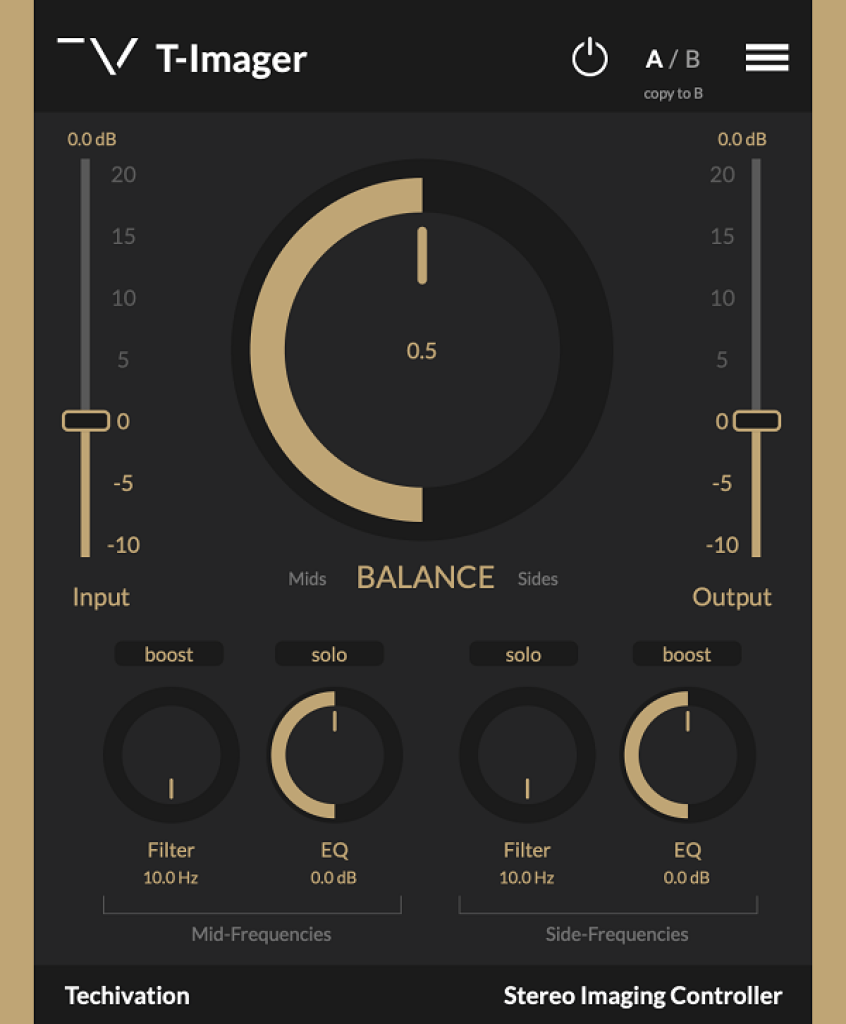
System Requirements:
- Windows: 7 and up as 64-bit VST and VST3, and 64-bit AAX (PT11 and up).
- Mac OS: 10.11 (OS X El Capitan) or higher as 64bit VST, VST3, and AU, and 64-bit AAX, Intel, and Native M1 & M2
Techivation T-Imager Review
Here in this article, we are going to present you with a brand new plugin from Techivation, called T-Imager. The name says it all; it is a plugin that will help you with the imaging of any stereo signal and help you widen it or narrow it down. So let us get more deeply into it now.
With Techivation T-Imager, you can create stereo images using fundamental mixing techniques to control the balance of the stereo image without producing any artifacts.
Rather than creating artificial stereo-ness on a mono or stereo track, the T-Imager carefully adjusts the original information from mid to side frequencies, using Gain, Smooth Tilt EQ filter, Smiley Curve filter, and High Pass filter, resulting in a musical sound by leveling or filtering the original information.

T-Imager Features
Major Balance Knob
This big knob in the middle will let you level the mid and the side frequencies of any stereo track. The default value is set to 0.5 while moving it towards 1 will boost the side frequencies and moving it towards 0 will boost the mid ones. Pretty simple, right?
Mid Tilt EQ and Filter Control
Below the big centered knob, you will be able to find 4 more knobs. In this part, we are going to talk about the two knobs that are on the left. The knob on the hard left is the filter control for the mid frequencies and practically is a high pass filter that can cut up to 300Hz.
The knob next to it is a Tilt EQ knob that works on the mid frequencies; turning the knob from 0 to 12 will boost the lows and cut the highs while going from 0 to -12 will perform the opposite function and boost the highs while cutting the lows.
Mid-Solo and Mid-Boost Option
Above both of these knobs, you will be able to find more options that are clickable and that will affect the knob below. The Mid Solo button is pretty self-explanatory – if you click it you will be able to listen to the mid frequencies only. Great for monitoring purposes.
When the Mid-Boost option is selected on the filter, the tilt will turn into a smiley curve, meaning that instead of boosting lows and cutting highs, it will boost both bands of the frequency spectrum.
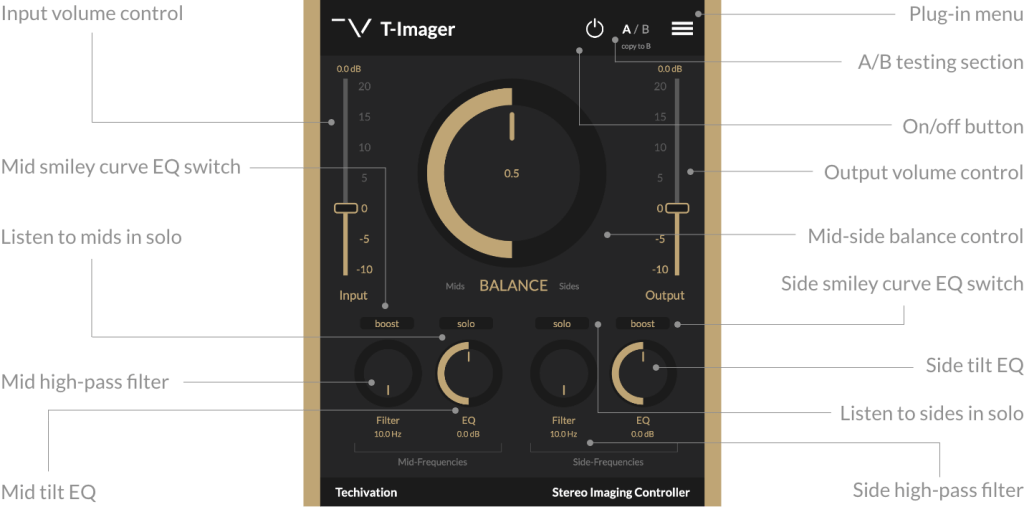
Side Frequencies Knobs and Buttons
If you carefully read the parts above, you will notice that we were talking about the mid channels of the stereo signal and that everything we did was for the mid frequencies only. Well, on the right side of those 4 knobs we mentioned earlier, are the same buttons as the left ones, but these will only affect the side frequencies of the stereo signal.
This means that the Side Tilt EQ knob, Side Filter Control, and both the Side Solo and Side Mid buttons will do the same as the mid ones, but only for the side frequencies. The perfect balance can be made between the both Mid and Side aspects of the plugins and shape the stereo signal according to your needs.
T-Imager Additional Features
The T-Imager plugin offers to oversample up to 16x depending on your needs to improve the sound quality if you have space and CPU power to spare. Also, you will be getting two sliders that can adjust the input and the output volume for many various reasons of rebalancing the volume of the sound you work on.
Also, you have an On and Off button that can switch it on or off – simple. And on the right end of the plugin, you have a menu button that has the following features:
- Undo/redo
- Presets
- Save preset as…
- Load preset…
- Default preset
- GUI Scale
- Hide/Show Tooltips
- Plug-in activation
- Account info
- About T-Imager
- Support
Why You Need the T-Imager
Besides the imaging of the stereo signal and making it wider or narrower, you will be able to shape it separately in mid or side frequencies. This an amazing feature that not many plugins have and if used properly, you will be able to get many great outcomes.
Also, you will be able to get many other great plugins from Techivation and create one nice bundle of plugins that will help you out through the mixing process. We have almost all of them and practically we use them on every single project when it comes to trying out new possibilities.
- Ableton Live
- Logic Pro
- Avid Pro Tools
- FL Studio
- Cubase
- Nuendo
- Reaper
- Reason and more
Conclusion
We would like to summarize this plugin. A great choice when it comes to imaging, the job will be done properly and you will be getting some twists with this plugin as well. Also, you will be supporting new developers on their path which will help us, the mixing engineers, to have many new choices when it comes to plugins.
If you are having any questions about the T-Imager, please let us know in the comments below or reach out to Techivation for more in-depth answers.






