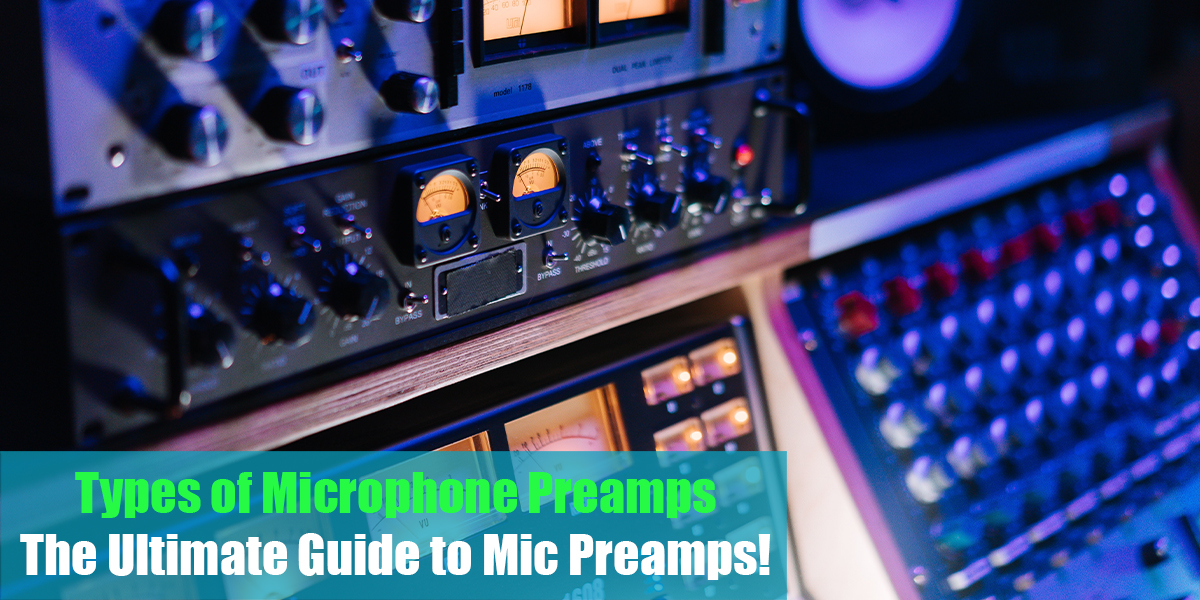Mixing Tips!
Check our store for our 3 eBooks on the button below and the plethora of articles that will guide you through the process!
OUR STORY
Welcome to our website, where you can find expert tips and advice on audio mixing and music production. As a small team of experienced audio engineers and music producers, we are passionate about helping others to become better audio mixers.
Here at Mixing Tips, you can find various topics that may be beneficial to your production skills, no matter if you are a beginner or already a certified producer/engineer there are always some tricks and alternative solutions to the mixing process that you were never aware of.
We offer you a simple blueprint that you can follow or implement in your creative process.
TIPS, TRICKS AND GUIDES
This is what we are all here for! Check out the latest, some classic and unique methods on how to improve your mixes! Learn processes like recording, acoustics, mic positioning, equalizing, compression and more!
Also, we have lists of tools and plugins that we think are the best for certain processes!
Amazing for every beginner and professional as well!